WordPress Debug Log Viewer
Crush your debugging with unmatched speed and clarity – because hustle meets efficiency.
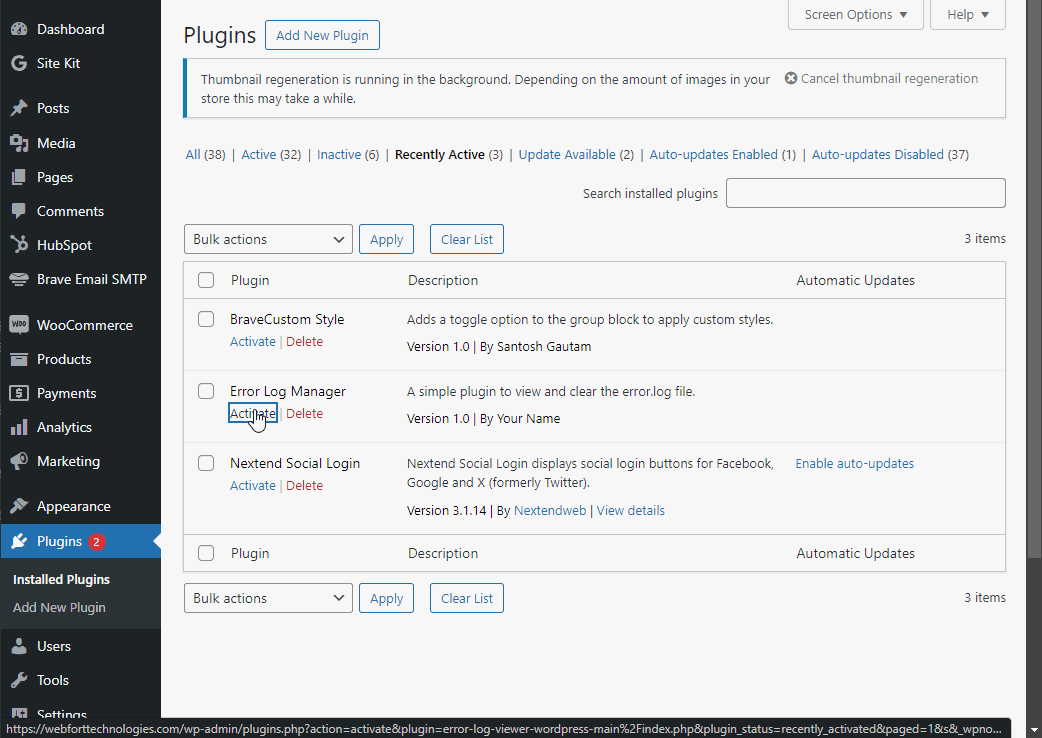
About
What is the plugin about?
This plugin provides an easy-to-use interface in the WordPress Admin for viewing and editing the debug.log file. It simplifies debugging by allowing you to manage your error logs directly from the admin panel, offering a more streamlined approach to handling issues.
How this plugin can benefit WordPress Development
By integrating this plugin, WordPress developers can efficiently monitor and edit debug logs without having to access server files manually. This can save time, enhance debugging efficiency, and improve overall development workflow.
Features
- Clear Button: Quickly empty the error log file with a single click, keeping your log files manageable and clutter-free.
- Lightweight: Designed to have minimal impact on your site’s performance, ensuring a smooth and fast user experience.
Screenshots
(Include screenshots showing the plugin interface and key features here.)
Installation
- Upload the plugin zip file to your WordPress site.
- Go to the WordPress Admin panel and navigate to Plugins > Add New.
- Click Upload Plugin and choose the zip file you uploaded.
- Activate the plugin from the Plugins page.
Support
For support, report issues, or provide feedback, please visit Github Page and submit issues.
https://github.com/shishirraven/error-log-viewer-wordpress
Need WordPress Custom Development?
Contact me at shishir.raven@gmail.com
Developers
- Shishir Raven
- Email: shishir.raven@gmail.com

