There are many shortcuts in Blender that use numpads. Mostly keyboards on the laptop do not have a numpad. And so when I try to hit shortcuts such as Num 7 for a top view. It does not work.
Hopefully, there is a solution to that.
There is a setting under user preferences that can help called Emulate Numpad once you tick that you can use the number keys right above your number pad to use the shortcuts.
See the following screenshot to find where the options exists.
File > User Preferences > Input Tab
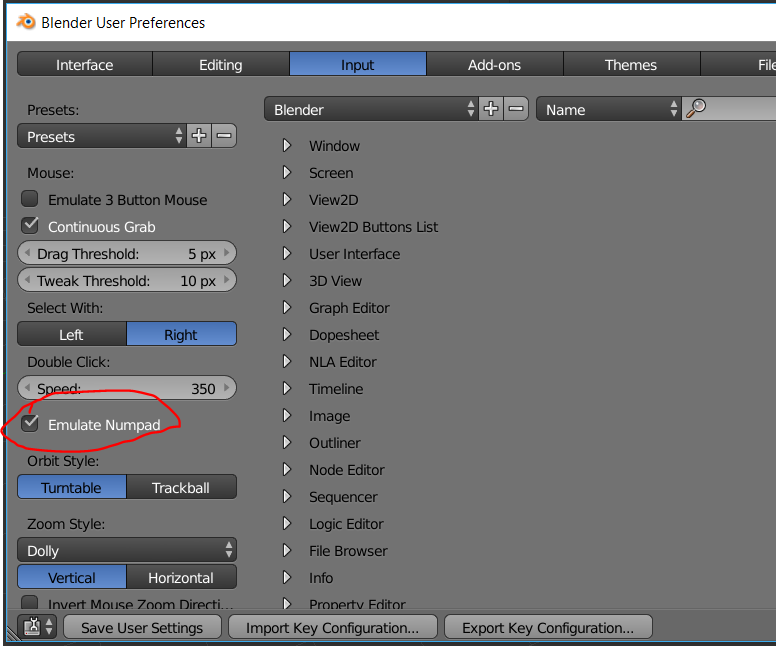


Leave a Reply
You must be logged in to post a comment.