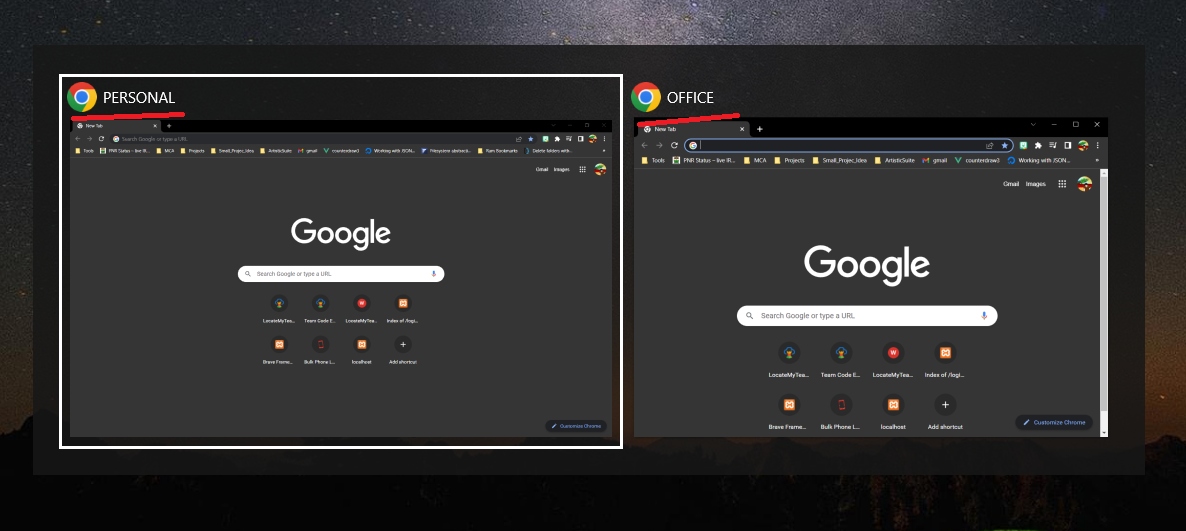What for I should Name a Google Chrome Window? Where is it helpful?
Useful when you work with multiple Chrome Window and get Lost when pressing Alt + Tab.
Results : On Hover of Tab in Task bar.
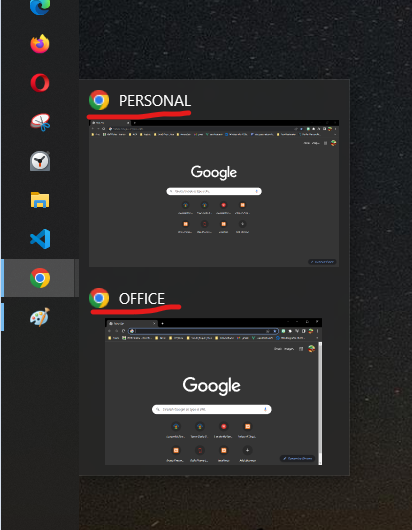
Results : On Alt+Tab when you switch windows.
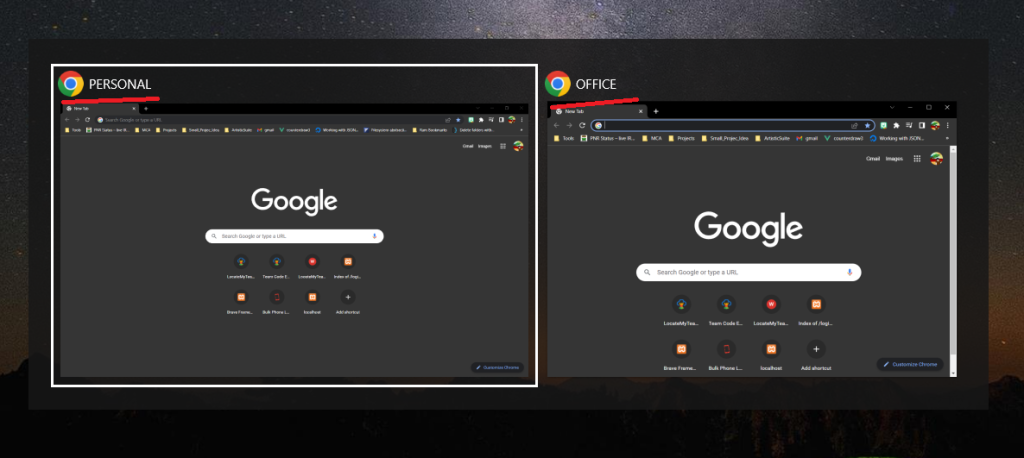
How to Name a Google Chrome window
Method 1
Right Click on the blank area on the tabs and you will find the Option of Name Window…. Use it to rename it whatever you like.

Method 2
Open the three-dot menu, and go to ‘More Tools’. Then, click on ‘Name Window’ from the sub-menu.

How your windows look when you press Alt+Tab
References
- https://allthings.how/how-to-name-a-window-in-chrome-on-any-os/
- Video to Illustrate the Steps.
https://www.youtube.com/watch?v=38DMCPvyh6Y