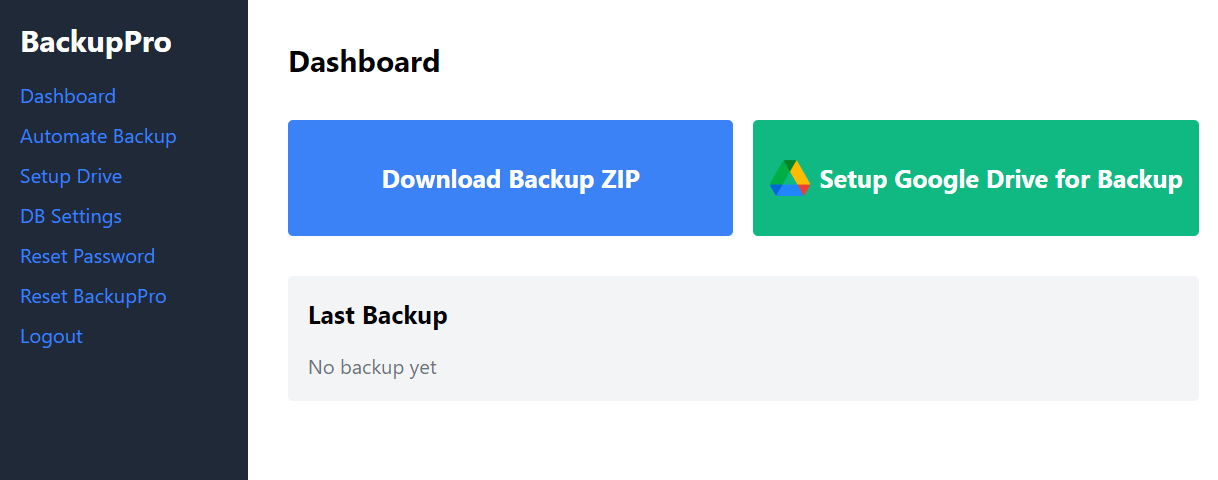Are you tired of spending precious time manually backing up your MySQL databases every day? Do you find it challenging to keep up with regular backups while ensuring data integrity? Look no further! In this article, I’ll introduce you to an incredible solution that will revolutionize your backup process and give you peace of mind.
The Challenge: Cumbersome and Risky Manual Backup
As a blogger or business owner, you know the importance of protecting your data. But manually backing up MySQL databases can be a tedious and error-prone task. Exporting data, ensuring its security, and finding a reliable storage solution can be time-consuming and take a toll on your productivity. Moreover, the risk of losing valuable data due to accidents or system failures is always lurking around the corner.
According to recent statistics, data loss can have severe consequences for businesses. In fact, studies have shown that:
- 60% of small businesses that lose their data shut down within six months of the incident.
- On average, businesses lose $1.7 trillion per year due to data loss and downtime.
The Agitation: Data Integrity and Credibility at Stake
Imagine the nightmare of losing your meticulously crafted blog posts, customer information, or financial records. Not only would it be a devastating loss of time and effort, but it could also damage your reputation and credibility. Your readers or clients trust you to keep their data safe, and any data loss incident can severely impact their trust and loyalty.
The Solution: Introducing BackupPro – A Reliable MySQL Backup System, Open Source and 100% Free
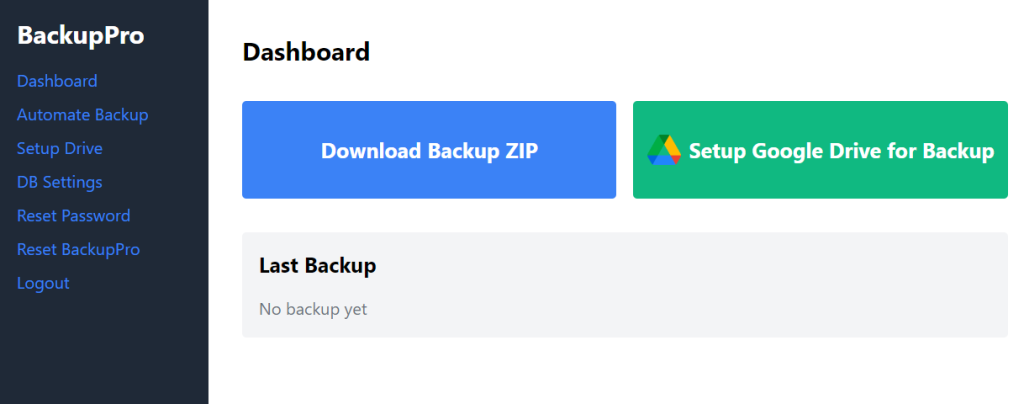
Get ready to bid farewell to manual backups and say hello to BackupPro, the ultimate MySQL backup solution that will simplify and automate your backup process. Developed with ease of use and data security in mind, BackupPro offers a range of powerful features that will revolutionize the way you handle your backups.
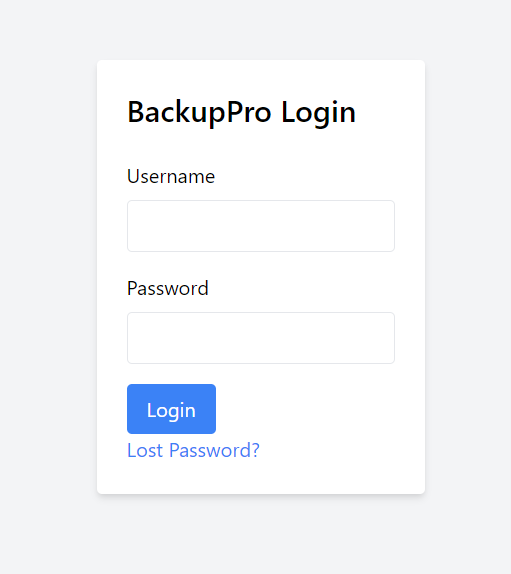
BackupPro Features: Making Backup a Breeze

Let’s take a closer look at the incredible features that make BackupPro the go-to choice for automating your MySQL backups:
1. Automatic and Regular Backups
With BackupPro, you can schedule automatic backups according to your desired frequency – daily, weekly, or customized to fit your specific needs. Say goodbye to the hassle of remembering to manually perform backups every day. BackupPro takes care of it for you, ensuring that your data is backed up consistently and without fail.
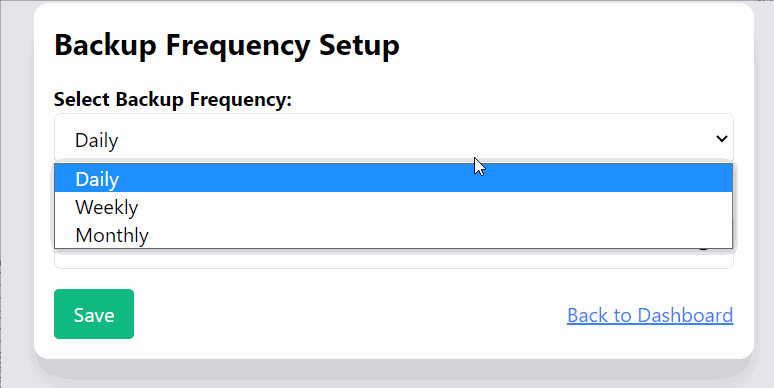
2. Seamless Google Drive Integration
BackupPro seamlessly integrates with Google Drive, one of the most secure and reliable cloud storage platforms available. Your backups are securely stored in your Google Drive account, providing you with the peace of mind that comes with knowing your data is safe and easily accessible from anywhere.
3. User-Friendly Interface
BackupPro boasts a user-friendly interface that makes managing your backups a breeze. The intuitive dashboard allows you to monitor backup tasks, customize settings, and access important information with ease. You don’t need to be a tech guru to navigate BackupPro – it’s designed with simplicity in mind.
Easy Installation.
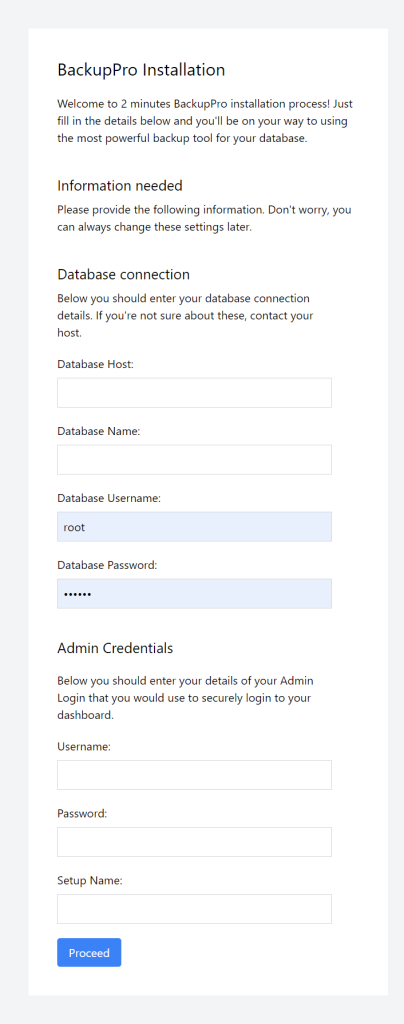
4. Select the Folder and File Name Structure of your Choice.
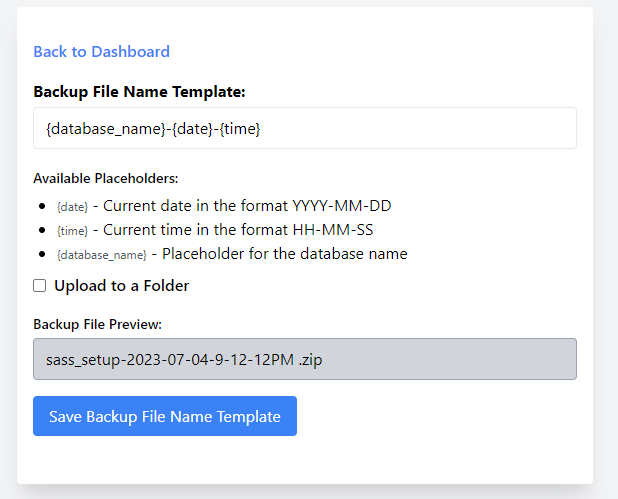
Getting Started with BackupPro
Ready to streamline your backup process and ensure the safety of your valuable data? Follow these simple steps to get started with BackupPro:
- Download BackupPro: Head over to the official website or the GitHub repository and download the latest version of BackupPro.
- Installation: Upload the BackupPro files to your web hosting server. The installation process is straightforward and user-friendly, guiding you through the necessary steps to set up BackupPro quickly.
- Google Drive Integration: Connect BackupPro to your Google Drive account. This integration enables you to securely store your backups in the cloud and enjoy the benefits of easy accessibility and data redundancy.
- Schedule Backups: Customize your backup schedule based on your specific requirements. Whether you prefer daily, weekly, or customized backups, BackupPro allows you to tailor the frequency to fit your needs.
Conclusion
Don’t let the fear of data loss or the burden of manual backups hold you back. Embrace the power of BackupPro, automate your MySQL backups, and safeguard your data with ease. By simplifying the backup process and ensuring data security through seamless Google Drive integration, BackupPro empowers you to focus on what truly matters – creating remarkable content and growing your blog or business.
According to the statistics we discussed earlier, automated backups can significantly reduce the risk of data loss and protect your business from potential disasters. By implementing BackupPro, you can join the ranks of businesses that have successfully safeguarded their data and avoided costly downtime.
Say goodbye to the days of time-consuming manual backups and welcome a new era of efficiency, reliability, and peace of mind. Try BackupPro today and experience the transformative power of automated MySQL backups!
Updates
July 4, 2023. See Details here
- Google Drive – Folder Selection.
- Choose the Desired File Name- Place holders for Date, Time and Database name to use in the file name, you also get a live preview.