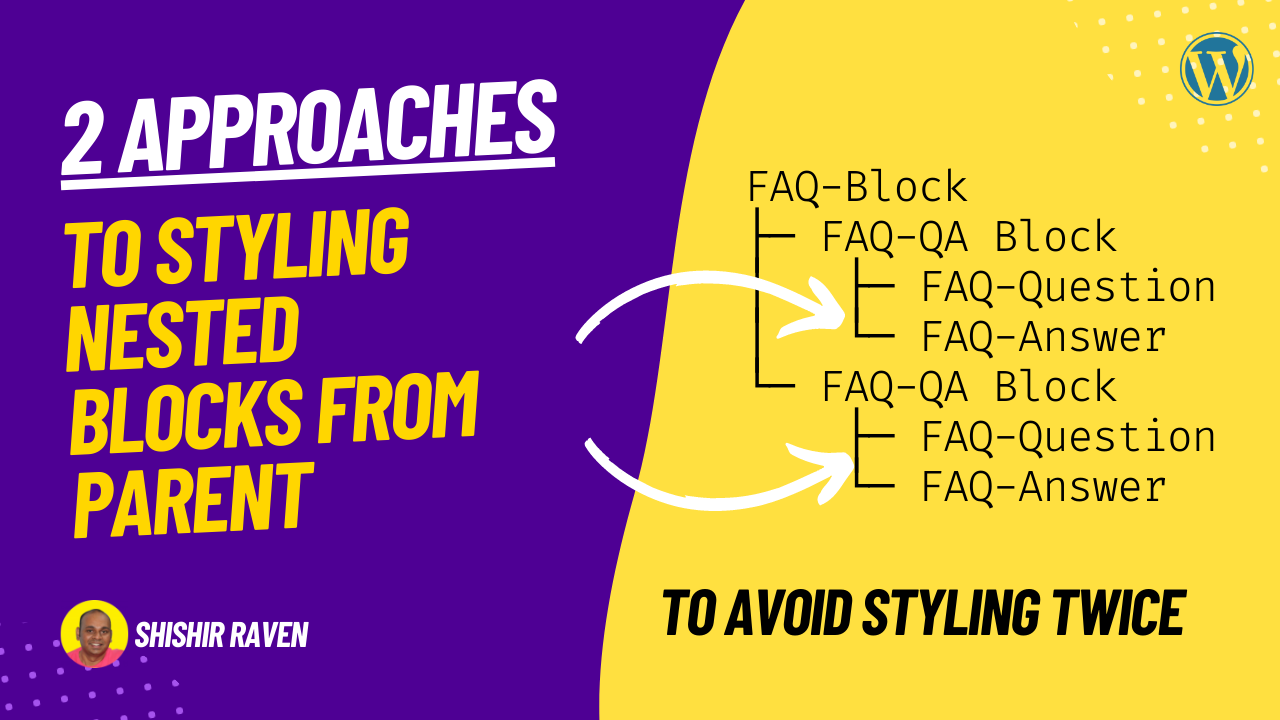Table of Contents
- Introduction
- Understanding the Challenge of Styling Inner Blocks
- Option 1: Changing Styles using React
3.1 The Power of React in Styling Inner Blocks
3.2 Considerations and Limitations - Option 2: CSS Styling in the Master Block
4.1 Harnessing the CSS Magic
4.2 Leveraging CSS Variables for Dynamic Styling - Leveraging InspectorView for Streamlined Styling
5.1 Empowering Users with InspectorControls
5.2 Utilizing useEffect for Dynamic CSS Variable Updates - Suggestion for WordPress: A Wholesome Approach to Styling Inner Blocks
- Case Study: Building a FAQ Block
7.1 The Hierarchy of Components
7.2 The Styling Challenge
7.3 Applying the Solution: Styling in the FAQ Block - Conclusion
Introduction
WordPress has revolutionized website creation by introducing the Gutenberg editor and its block-based approach. While this modular system offers design flexibility, ensuring consistent styling within nested blocks, also known as inner blocks, can be a daunting task. In this article, we will delve into the intricacies of styling inner blocks in WordPress and explore different approaches that empower designers and developers to have granular control over the design.
Understanding the Challenge of Styling Inner Blocks
When working with nested blocks, maintaining a cohesive design across all the inner components becomes essential. However, individual styling of each inner block can be time-consuming and lead to code duplication. Additionally, visualizing the overall design and making changes becomes challenging if styling is applied separately to each block. To overcome these obstacles, we need efficient methods that ensure consistency and simplify the styling process.
Option 1: Changing Styles using React
React, the underlying framework of Gutenberg, provides a powerful solution for styling inner blocks. With React’s developer tools, we can access and manipulate the properties of the inner block component, allowing for precise control over styling. This approach offers a highly customizable solution for developers who are well-versed in React and its ecosystem. However, it requires a deeper understanding of JavaScript and can be more suitable for advanced users.
The Power of React in Styling Inner Blocks
By utilizing React, we can directly access the inner block component and modify its styles programmatically. This grants us the ability to override default styles, apply conditional styling, and create dynamic interactions between inner blocks. React’s component-based architecture facilitates the management of state and props, further enhancing the flexibility of styling.
Considerations and Limitations
While using React for styling inner blocks provides great control, it is important to consider the learning curve and potential limitations. The approach might require a higher level of technical proficiency, making it less accessible to novice users. Additionally, extensive use of React for styling might lead to increased complexity and reduced reusability of code. Therefore, it’s crucial to evaluate the specific project requirements and consider the trade-offs before opting for this approach.
Option 2: CSS Styling in the Master Block
An alternative approach is to leverage CSS styling in the master block to control the design of inner blocks. This method simplifies the process by writing CSS directly in the master block and utilizing classes assigned to the inner blocks. CSS variables play a pivotal role in this approach, allowing us to collect and set variables from the InspectorView in WordPress. By applying CSS styles to the master block based on these classes, we can achieve consistent styling across all inner blocks efficiently.
Harnessing the CSS Magic
By applying CSS styles to the master block, we can define the visual appearance for all the inner blocks within it. This centralizes the styling process and eliminates the need to apply styles individually to each inner block. By leveraging CSS selectors and specificity, we can target specific classes assigned to the inner blocks and modify their styles accordingly.
Leveraging CSS Variables for Dynamic Styling
CSS variables, also known as custom properties, provide a powerful way to introduce dynamic styling into our WordPress blocks. By defining CSS variables in the master block and assigning values to them, we can create a set of reusable styles that can be applied to the inner blocks. These variables can be easily updated using JavaScript or by collecting values from the InspectorView in WordPress.
Using CSS variables offers several benefits. First, it allows for dynamic changes to the styling without modifying the core CSS code. Second, it promotes reusability as the same set of variables can be applied to multiple instances of the inner blocks. Finally, it simplifies the process of making global design updates as changes to the variables automatically propagate throughout the inner blocks.
Leveraging InspectorView for Streamlined Styling
WordPress provides the InspectorView API, which offers a user-friendly interface for customizing block settings. By utilizing InspectorControls, developers can expose styling options and parameters for the master block, making it easier for users to customize the appearance of the inner blocks.
Empowering Users with InspectorControls
InspectorControls provide a range of controls, such as color pickers, sliders, and input fields, that enable users to modify the styling options of the master block. By connecting these controls to CSS variables, users can visually adjust parameters such as colors, sizes, and spacing, resulting in immediate updates to the inner blocks’ styles.
Additionally, InspectorControls allow users to preview their design changes in real-time. This helps them visualize the overall look and feel of the inner blocks and make informed decisions about the styling.
Utilizing useEffect for Dynamic CSS Variable Updates
To ensure that changes made in the InspectorControls reflect in real-time on the inner blocks, we can utilize the useEffect hook in React. By listening for changes to the CSS variables in the master block, we can dynamically update the styles of the inner blocks whenever the variables are modified.
By combining the power of CSS variables, InspectorControls, and useEffect, we can create a seamless and interactive styling experience for users. This empowers them to have full control over the design of the inner blocks, making it easier to achieve the desired visual impact.
Suggestion for WordPress: A Wholesome Approach to Styling Inner Blocks
While the current options for styling inner blocks in WordPress provide flexibility, there is room for improvement. One suggestion is to enhance the connectivity between the master block and its child blocks. This could include a more intuitive interface for linking styles, allowing users to establish relationships between the master block and its inner blocks more efficiently. By simplifying the process of styling nested blocks, WordPress can further empower users and streamline their design workflows.
Case Study: Building a FAQ Block
To illustrate the challenges and solutions discussed above, let’s consider a case study of building a FAQ (Frequently Asked Questions) block. The FAQ block consists of multiple FAQ-QA (Question-Answer) pairs, where each pair is represented by inner blocks.
The Hierarchy of Components
In our case, the hierarchy of components looks like this:
FAQ-Block
├─ FAQ-QA Block
│ ├─ FAQ-Question
│ └─ FAQ-Answer
└─ FAQ-QA Block
├─ FAQ-Question
└─ FAQ-AnswerEach FAQ-QA block represents a single question and its corresponding answer. The FAQ-QA blocks are repeated to create multiple pairs within the FAQ block.
The Styling Challenge
When styling the FAQ block, a common challenge arises. If we apply styling only to one FAQ-QA block, we would need to replicate the styles in every other FAQ-QA block, which becomes tedious and prone to errors, especially if there are many blocks involved. Furthermore, visualizing the overall design of the FAQ block becomes difficult without seeing all the FAQ-QA blocks together.
Applying the Solution: Styling in the FAQ Block
To overcome these challenges, a suitable solution is to centralize the styling within the FAQ block itself. By providing styling options such as padding, background color, and font color in the FAQ block, we can apply these styles to the child components using CSS variables.
For example, by defining a CSS variable --faq-background-color in the FAQ block and setting it to the chosen background color using InspectorControls, we can then apply this variable to the background color of the FAQ-QA blocks. Any changes made to the --faq-background-color variable will be reflected across all the FAQ-QA blocks, ensuring consistency and saving time for the user.
This approach strikes a balance between utilizing the existing styling utilities provided by WordPress and customizing the design according to specific needs. It allows designers to leverage the power of WordPress’s intuitive interface for dimensions, background colors, and text styles while reusing the built-in block components.
Conclusion
Styling inner blocks in WordPress can be a complex task, but with the right approach, it becomes manageable and efficient. By exploring options like changing styles using React or CSS styling in the master block, developers and designers can have better control over the design of inner blocks.
Leveraging CSS variables and InspectorControls further enhances the styling process, providing users with a streamlined and intuitive interface to customize the appearance of inner blocks. By connecting the master block’s styling options to CSS variables and utilizing React’s useEffect hook, real-time updates and dynamic styling become possible.
While there is always room for improvement, the current state of Gutenberg and its block-based editor is commendable. WordPress has made significant progress in empowering users to create visually appealing websites while keeping the design process flexible and user-friendly.
As Gutenberg continues to evolve, we hope to see even more robust and cohesive solutions for styling inner blocks, allowing designers and developers to unleash their creativity without compromising on efficiency and ease of use.