I develop a lot of things for the web. And when you do so you do not code live you usually develop on your localhost and then you have to upload it online so that you can give a demo to your client (or show progress to your boss).
To avoid of hassles of uploading the code every time you can make your localhost available to the web. This means you will get a URL that can work from anywhere in the world that will show your localhost. Isn’t that great.
I assume that you already have a localhost running like Xampp.
Create an account on ngrok.com and follow instructions. You would see all the instructions from download to set up there.

Once you run the last command you will get a URL in the command prompt like following.
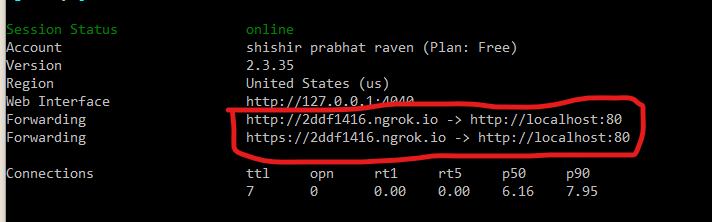
These links you can use to access your localhost.
Thanks.

Leave a Reply
You must be logged in to post a comment.