Sorting feature is not available in Google Docs for table by default.
Free Addon called “Doc Tools” can help you do the Job.
Detailed steps given below.
Steps to Install Addon.
1. Go to Add-ons Menu and click on get Add-ons
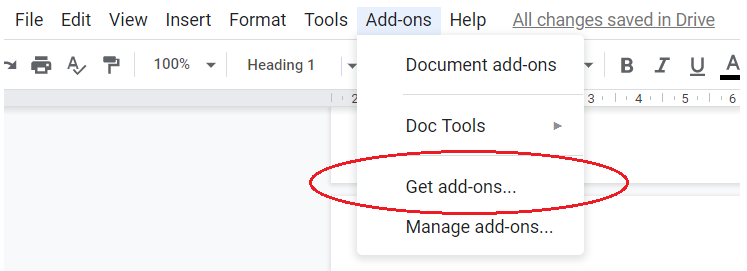
2. On the Popup that opens search for “Doc tools.” and click on the blue button that says “+Free” to install
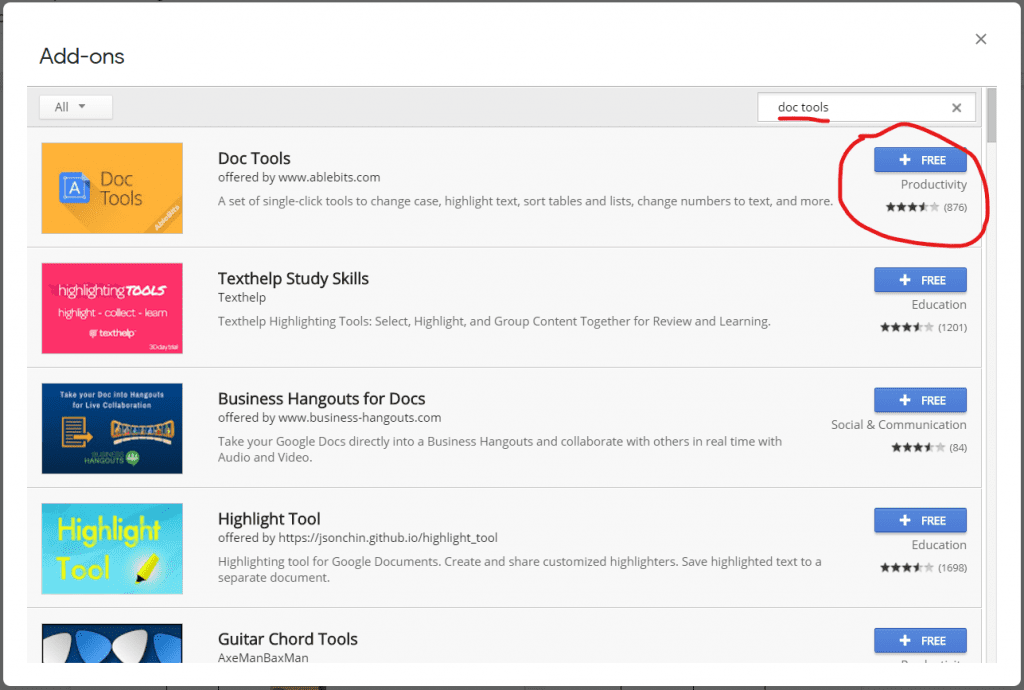
How to sort after tables directly in Google Docs
Once “Doc Tools” add-on is installed follow the following steps.
- Click anywhere inside the table you want to sort.
- Go to Add-ons > Doc Tools > Start
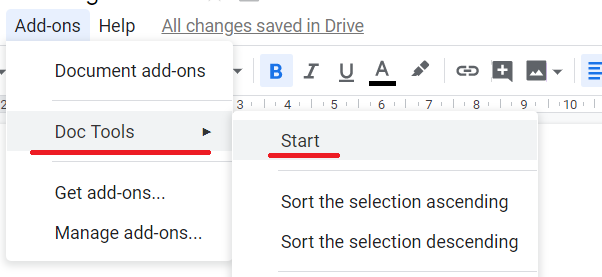
This open a Sidebar on google docs. - Choose the sort options from the Doc Tools menus.
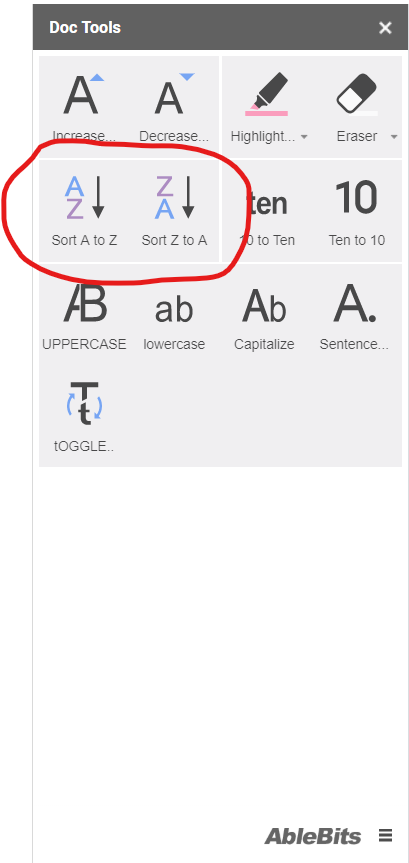
- Choose the options from the popup.
Tell if your table has a header row.
Tell the columns by you wish to sort the table.
Hit Sort to see the results.
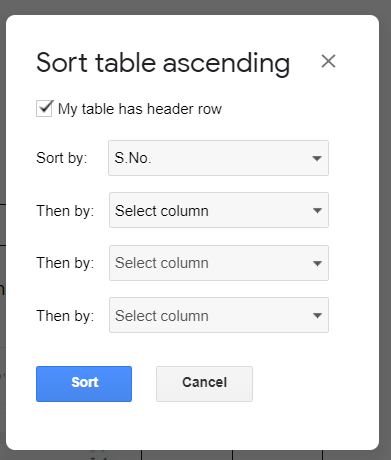
- Done.

Leave a Reply
You must be logged in to post a comment.