Well every developer might be facing the same process when they open up their laptops every day. Like opening the project, opening the Project Management Website, opening the code folder etc, etc. Here are some ready to use commands that can help you Automate the process.
Opening the Project Folder in VS Code through a bat file.
code -n C:\path-to-the-folder-you-want-to-openOpening a Folder.
%SystemRoot%\explorer.exe C:\path-to-the-folder-you-want-to-openOpening a URL in Browser.
start chrome "https://iamshishir.com/"Taking a Dump of MySQL
C:\xampp\mysql\bin\mysqldump -h localhost -u root yourdb > yourdb.sqlRemoving a file
del yourdb.sql

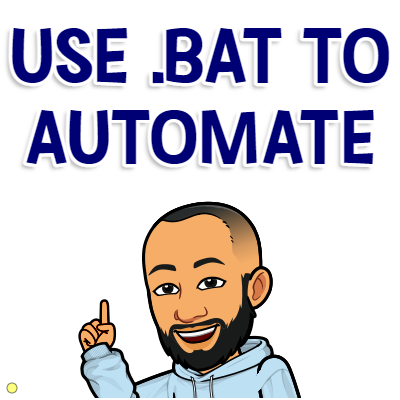
Leave a Reply
You must be logged in to post a comment.