Why I need the Bulk Delete option?
A few months back I launched a WordPress Website and today when I visited it I saw that my blog has 10,326 Comments. I knew the moment when I saw it that this is all spam.
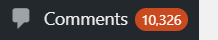
Why the existing Bulk Delete option in WordPress Sucks? Alternate solution.
The primary reason for any Bulk Actions + Checkbox like the ones which I show in the image below image selects only the items on the page itself. Which are like 20 items out of over 500 pages. (Remember I have 10,326 Comments)
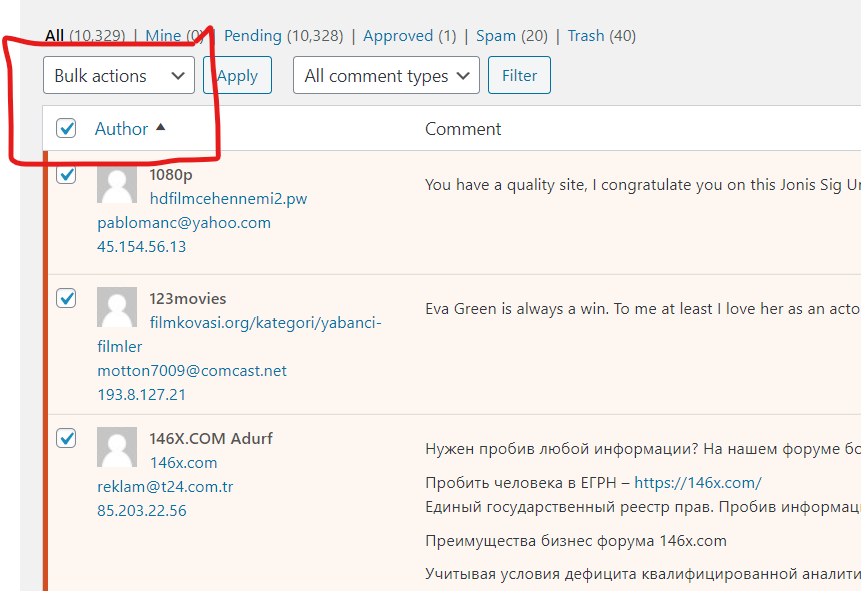
Alternatively, if it worked like how the Bulk Action items work in Gmail. I wouldn’t have to write this mail.
See in the screenshot below, how Gmail gives me an option to select all between 50 conversation on the page and all the 9065 conversations when I use the Checkbox to select all the Items.
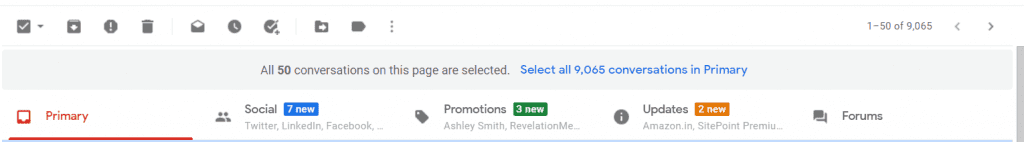
It would have been so much great if the WordPress also had a similar option to allow me to select all 10,326. But unfortunately it’s not there as of 5.6.2 Versioni of WordPress it is not there.
How I fixed the problem?
Well Google is always there for my Rescue. And I found a Plugin that can help me in deleting all the Comments at once.

This is the first thing that pops up when.
When I searched for it in the plugins section it said it has not been tested with the current version of WordPress. But since my blog does not have almost anything. I can go ahead.
After installation and Activation of the plugin you can find the menu to delete under
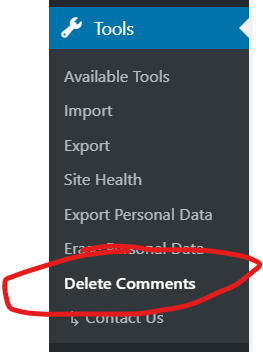
These are the options that the Delete Plugin gives.
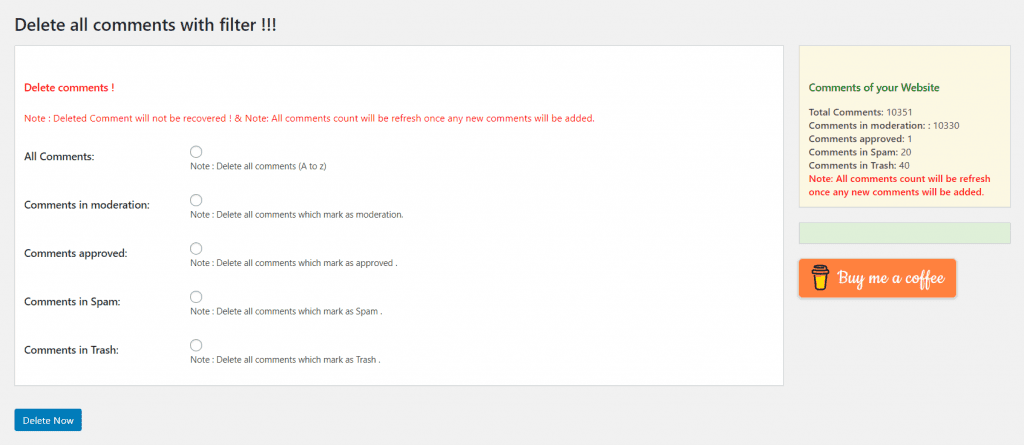
Well for my purpose, I wanted to delete all the comments from A-Z so I do not need any complex options. But you might, so you can search for some other plugin if this does not have what you need.
I just selected the and pressed “Delete Now Button” and Comments and got the following popup.
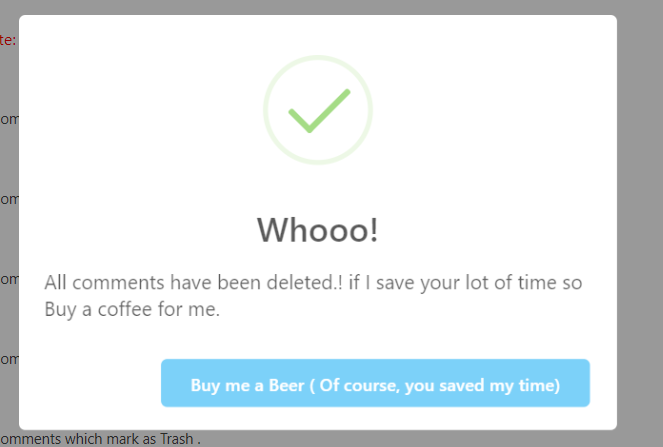
Well, but to see the Comments Count in the menu bar disappear, I had to just refresh the Page.
Anyways, this time I did not “Buy a Beer” to the developer Navneet Soni. But it really did save me a a lot of time. A big thanks goes to him.
Steps you can follow.
How to Delete all the comments from your WordPress.
- Login into your WordPress and Navigate to Add New Plugin
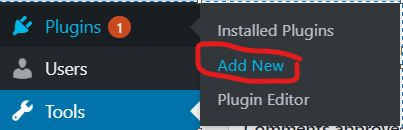
- In the Keyword Box enter “Delete All comments”
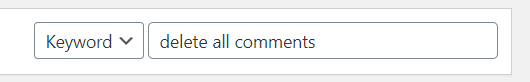
- Select the Plugin by Navneet Soni and hit “Install Now” button.
Note the plugin has 20000+ Active Installation with 5 ⭐⭐⭐⭐⭐(Wow)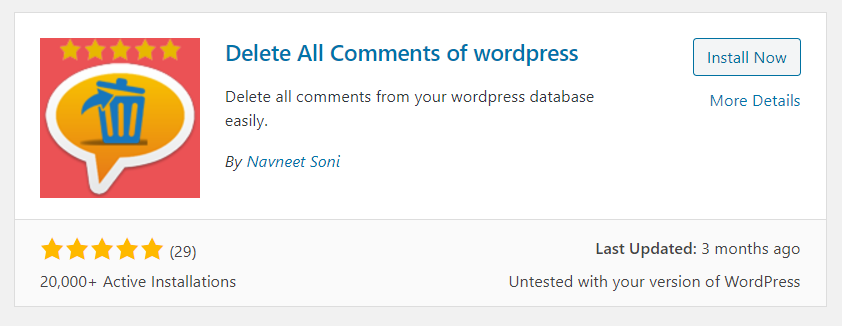
- Once the Installation is done the button will change to “Activate”, then press the “Activate” button.
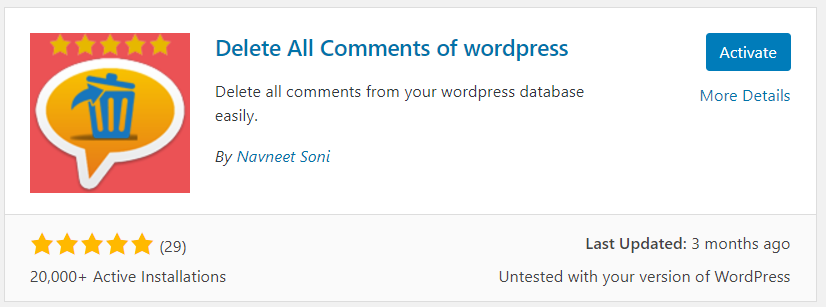
- Select your Preferred delete option and hit Delete.
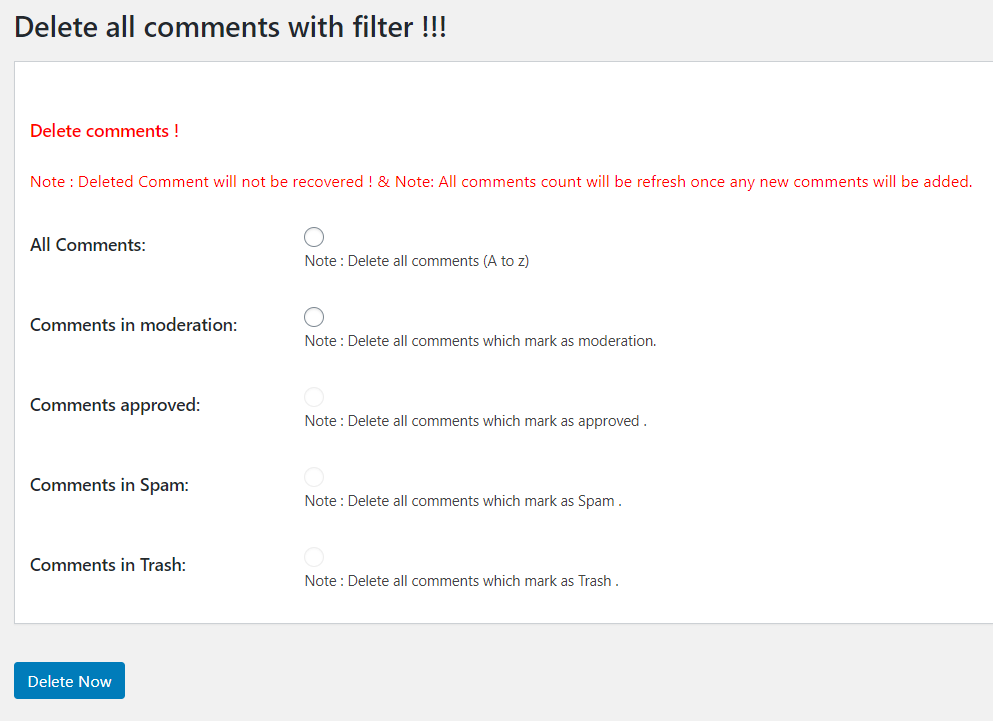
- Deactivate and remove the plugin.
Well this is an optional step, but I prefer to keep by wordpress light. So if i know I no longer require the plugin, I deactivate and delete the plugin.
So you too can chose to do so.
Well, If you have any further Ideas on how to delete the comments, that is faster and better than this plugin. Please share with me in the comments.



Leave a Reply
You must be logged in to post a comment.