Keeping the server clean is quite an activity and for me where my companies DNA is to create SAAS based platforms. Users are responsible for most of the uploads.
I needed a quickly find out which folders or files are taking most of the space on our server and I found the following command.
sudo du -a /var/www/ | sort -n -r | head -n 500Basically it gives you an output with
- Size of the File.
- Name of the file
42638348 /var/www/ 33049436 /var/www/sites 5245756 /var/www/access.log 4889300 /var/www/sites/instance_2221 4870372 /var/www/sites/instance_2221/instance_2220 4797768 /var/www/sites/instance_2221/instance_2220/gallery
Well, the size is quite not readable so we need a way to display in KB, MB, or GB.
sudo du -h -a /var/www/ | sort -h -r | head -n 10The output of this is much easier to understand.
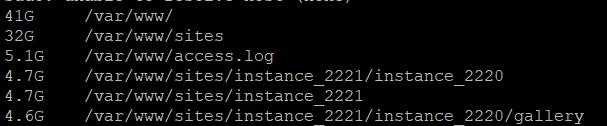
You can use these commands on Debian or other Linux variants.
Thanks

Leave a Reply
You must be logged in to post a comment.