PHP 7.3 is just shy of 10% faster than PHP 7.2 in the popular PHPBench. PHP 7.3 is 31% faster than PHP 7.0 or nearly 3x the speed of PHP5.
I am faced with the requirement of updating my existing server which runs on PHP 5.6. And I am doing it in steps.
This post is to just document the process so that it might help someone else out if they need to do so.
Since I can’t afford downtime, I would be creating a parallel server with the latest version of PHP (7.3) and then test the existing code and make necessary upgrades. Then I will switch the servers.
Linode is an affordable option if you want a dedicated server. The best part is that you can upgrade RAM, Disk Storage very easily. You can start with as low as $5 with Nanode. (If your server is not performance is not so critical)
I personally have used Linode for over 4 years now and my experience has been very good. I would recommend it to anyone who is willing to manage his own server.
This Post covers basically the steps involved in setting up a New Linode Server.
Basically what we want to do is we want to set up a new server with the following configuration.
Linode 16GB with storage capacity of 320 GB.
Usually, this configuration might be a overkill for relatively simple websites but since I would be building a SAAS website which would attract hundreds of customers. I need some Computing Capacity, Storage, and RAM. So I would go with this configuration.
Initially, you can go with the Nanode to play around and upgrade it later It will cost you just $5
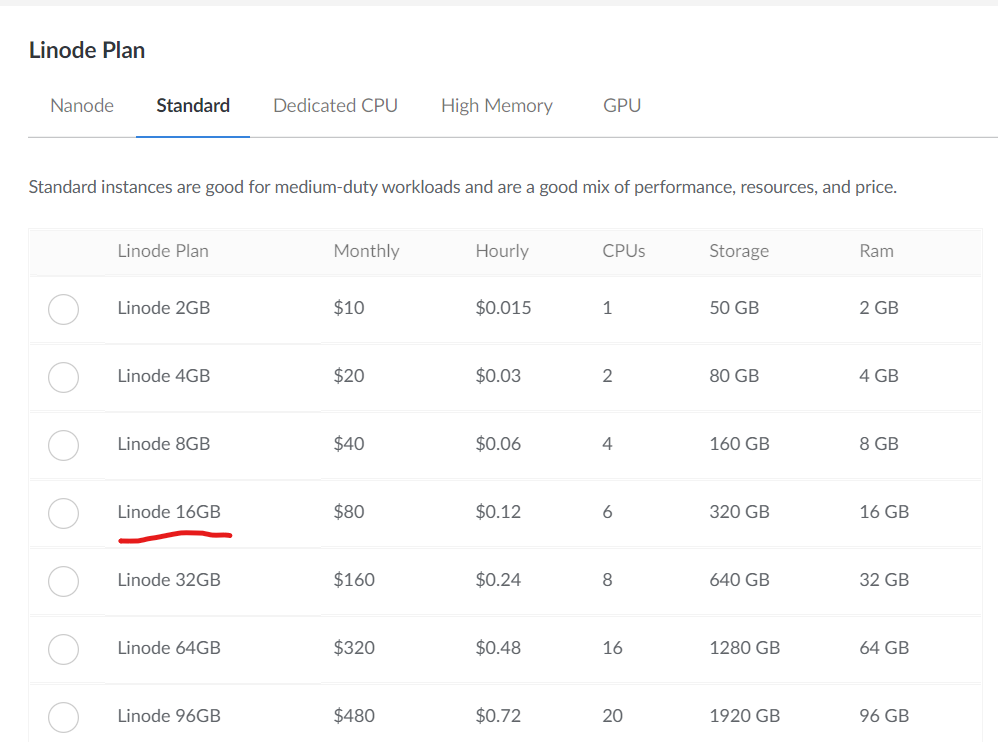
All you need to do is click on a New Linode, you’ll find it in the top right corner. And then use One-Click Apps.
There is a One-Click Install that I would be using to Install the LAMP Platform. And then I will upgrade the PHP Version since it comes with a 7.0 version installed by default.

One-click install is very simple it just asks you about the Root Password and MySQL password you want to keep and then it installs everything.
One issue is that I need the latest stable version of PHP that is PHP 7.3 but it installed PHP 7.0.
I got an excellent article that helped me install PHP 7.3 modules. I followed the exact steps written and you can use them directly from the post below.
After installing PHP 7.3 Version, I could still see through PHP Info that the older version PHP 7.0 is running. So on further research, I found the following two commands which helped me to make the switch.
Disabling PHP 7.0 Module
sudo a2dismod php7.0Enabling PHP Version 7.3
sudo a2enmod php7.3It would require you to restart apache to see the things in effect. And you can use the following command to do so.
sudo service apache2 restartIt took me a while to figure out this. But it might take just a few minutes to get your server up and running.
Though this is not a step by step guide but will surely give you a structured approach in just getting your Linode server up and running with PHP 7.3

Leave a Reply
You must be logged in to post a comment.